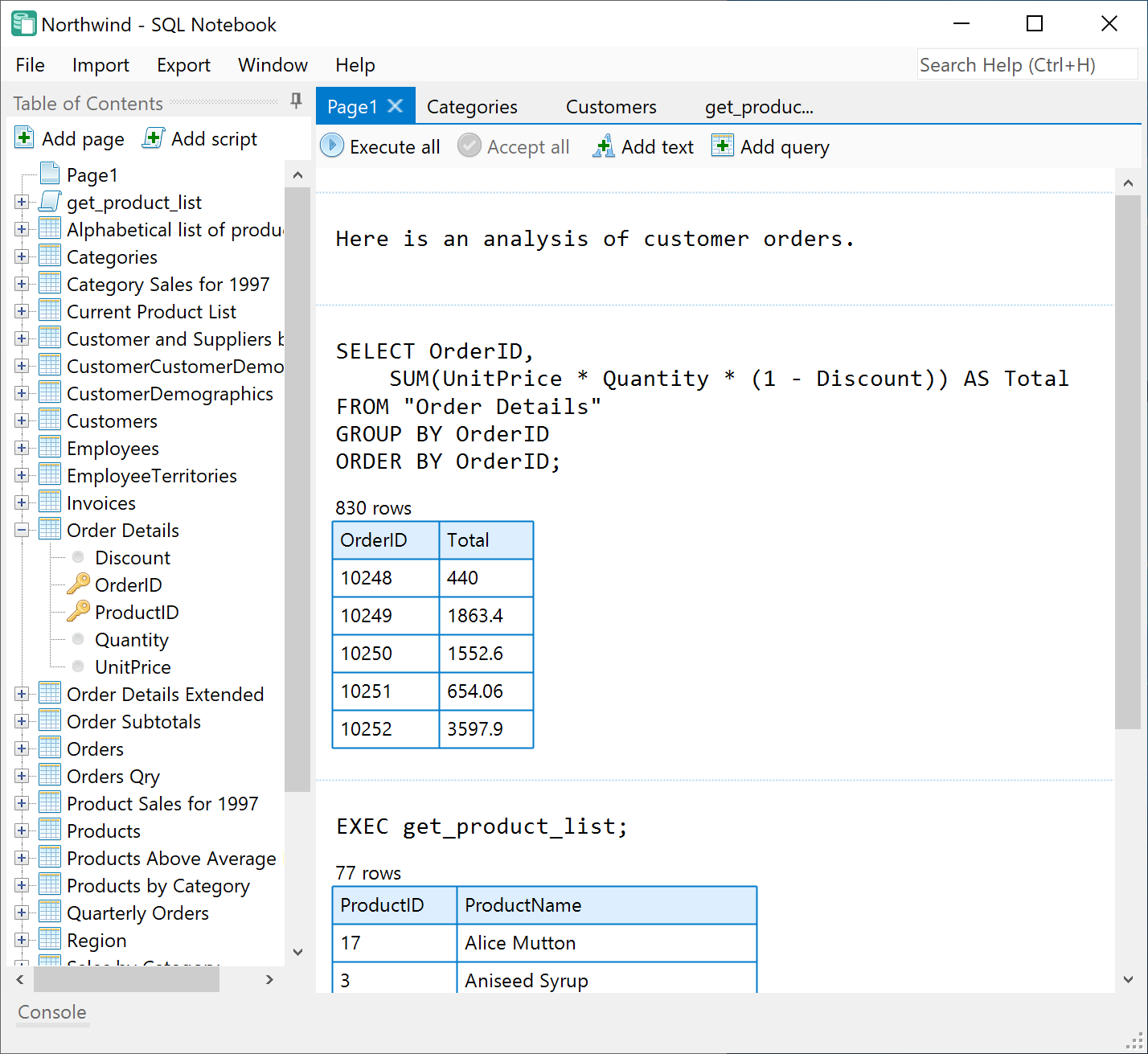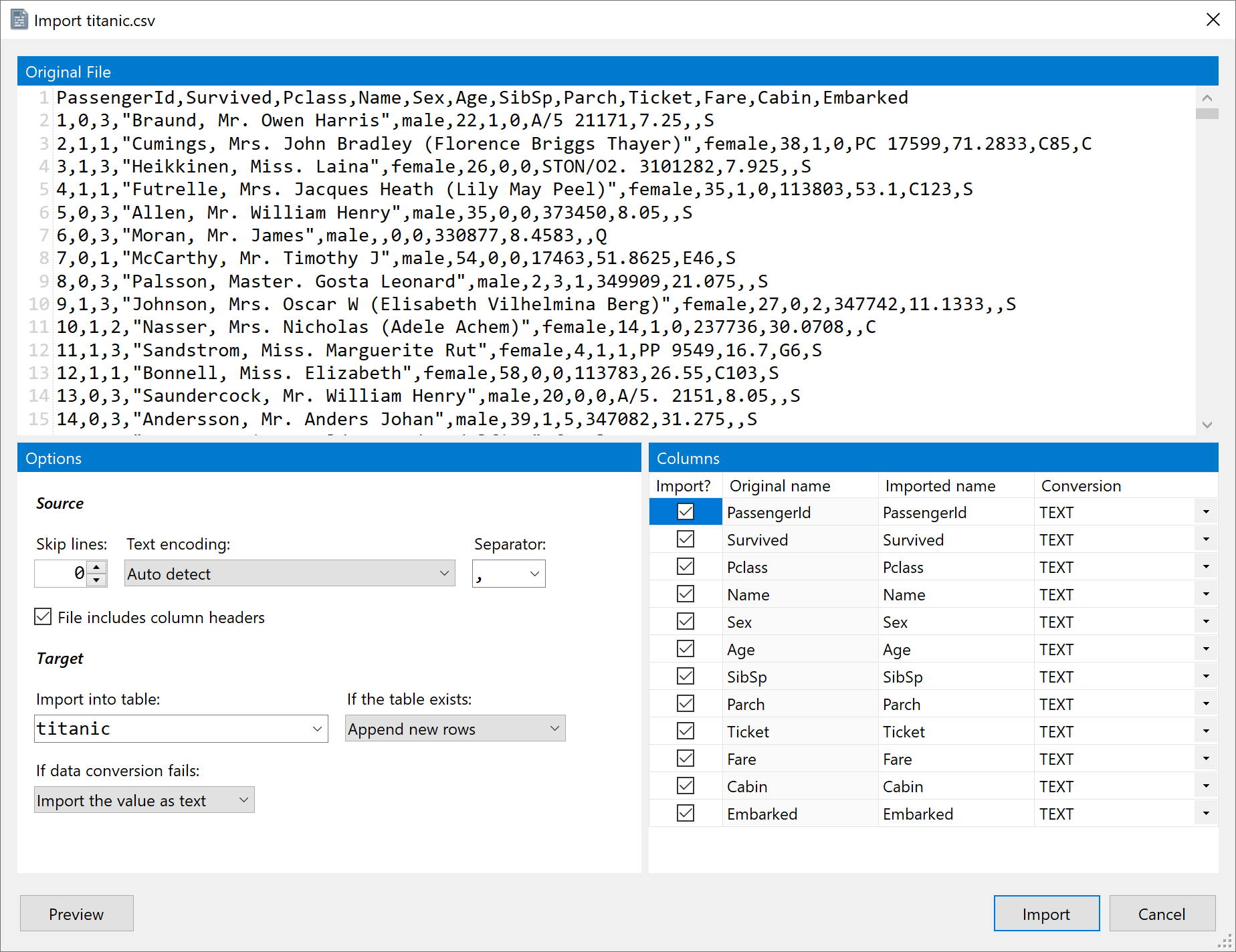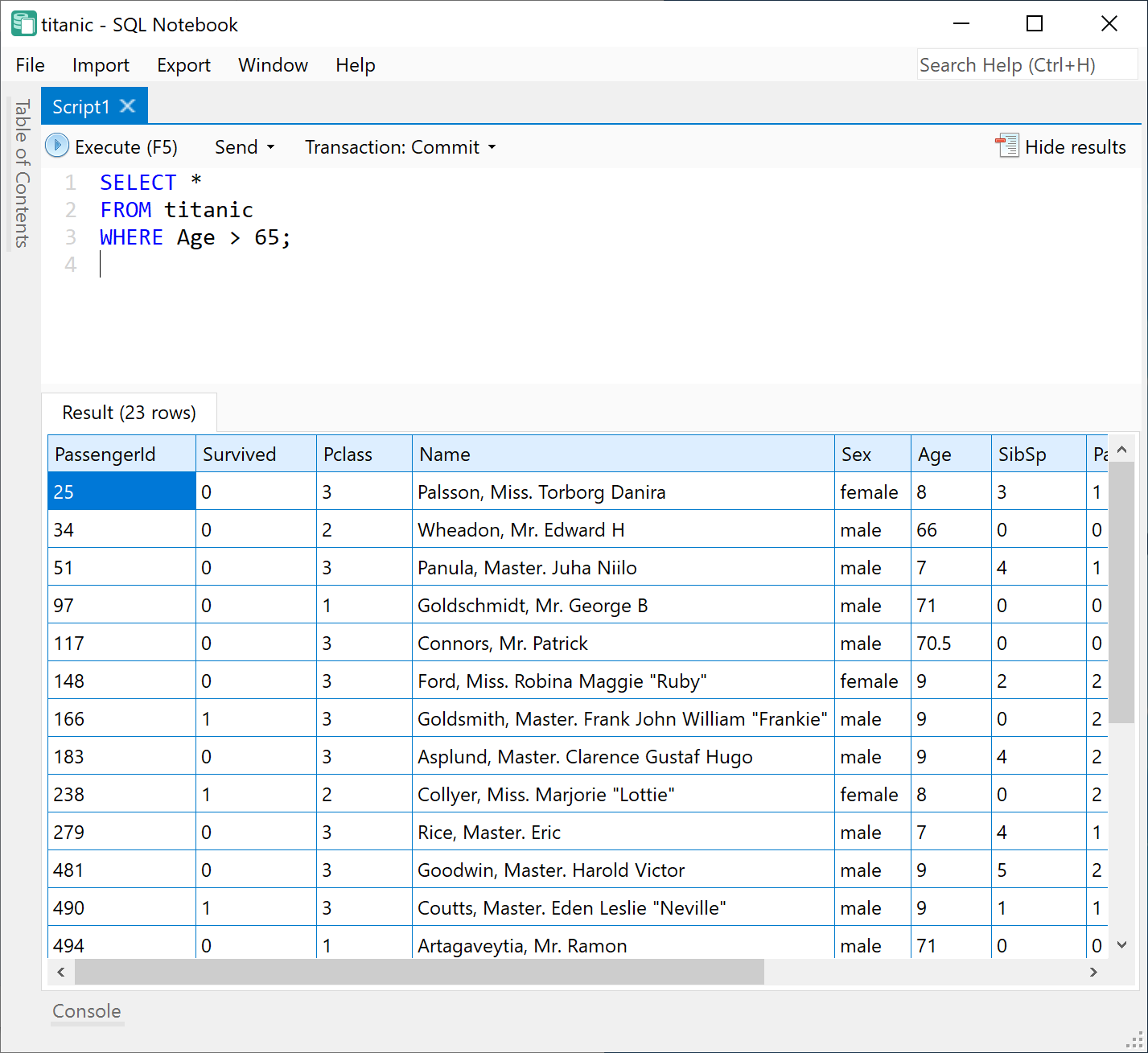Open source app for casual data exploration in SQL
Import your data from CSV, Excel, Microsoft SQL Server, PostgreSQL, and MySQL. Then use a Jupyter-style notebook interface for exploratory queries, and write stored
procedures for reusable logic. SQL Notebook is powered by an extended SQLite
engine, supporting both standard SQL queries and SQL Notebook-specific commands and functions.
News
- 2025-06-09 - Version 2.0.0 is released. This major release adds a
FOREACHloop statement for iterating through table rows, a command-line interface (SqlNotebookCmd) for automation, dynamic script management withCREATE SCRIPTandDROP SCRIPT, programmatic saving with theSAVEcommand, and DuckDB import support. Enhanced SQLite compatibility now allows opening.db,.sqlite, and.sqlite3files directly. Now includes SQLite 3.50.1. - 2024-06-18 - Version 1.2.3 is released. Arm64-based computers are now supported. SQLite 3.46.0 includes minor bug fixes and adds the
ability to use underscores in numeric literals, like 1_999.
- 2023-11-05 - Version 1.2.2 is released. A build for 32-bit Windows computers has been added.
SQLite 3.44.0 adds new features
including support for ORDER BY clauses after the last parameter in aggregate functions like the new SQL
Server-compatible STRING_AGG.
- 2023-01-07 - Version 1.2.1 is released. This minor release fixes several user reported bugs.
SQLite 3.40.1 is now included,
adding
RIGHTJOINandFULL OUTER JOINsupport to SQL Notebook. - 2022-05-07 - Version 1.2.0 is released. Choosing column types during CSV/XLS import has been improved
with optional auto-detection and the ability to change types for multiple selected columns at once. Non-public
schemas in PostgreSQL can now be imported.
- 2022-03-04 - Version 1.1.0 is released. This version includes SQLite 3.38 providing improved JSON functionality. New
functions for cryptographic hashes, fuzzy matching, and statistical aggregates from Anton Zhiyanov's sqlean library are now built-in. Additional SQLite
extensions can be loaded with the load_extension function.
Easily import and export data
CSV and Excel files can be imported into the notebook as local tables. A graphical import wizard and
IMPORT script commands are both available.
Microsoft SQL Server, PostgreSQL, and MySQL tables can be linked into the notebook and queried interchangeably
with local tables. Create a live, real-time link to the server for access to up-to-date data, or copy a snapshot of
the data into your notebook for faster queries.
Tables and scripts can be exported in CSV format.
Run quick queries or write sophisticated scripts
SQL Notebook offers four user interfaces for running SQL queries: pages, scripts, console, and command line.
Pages offer a simple notebook interface, combining documentation and executable code in the same document. Each page contains a series of query and text blocks. Use query blocks to run exploratory SQL queries, embedding the results on the page. Use text blocks to document your findings. When your data changes, re-execute all query blocks at the push of a button.
Scripts are akin to stored
procedures in other SQL databases. Write a series of SQL queries to be executed in order, with support for local
variables, parameters, throwing and catching errors, and imperative control flow. Execute your script standalone by
pressing F5, or call it from another page or script using EXECUTE.
The console is available for quick throwaway queries at any time by pressing Ctrl+` (that's the
backtick or tilde key). It collapses to a tab at the bottom of the window. Console results are not saved.
The command line interface allows you to execute scripts from a notebook
file directly from the terminal, perfect for automation and integration with other tools. Results are output in CSV
format for easy processing by downstream applications.
Use familiar programming constructs
Users with prior SQL or other programming language experience will feel right at home in SQL Notebook. The
integrated SQLite engine provides support for standard SQL queries like SELECT and INSERT. SQL
Notebook adds additional procedural programming elements similar to those found in T-SQL and PL/pgSQL, such as DECLARE and EXECUTE.
SELECT
CASE
WHEN value % 3 = 0 AND value % 5 = 0
THEN 'FizzBuzz'
WHEN value % 3 = 0
THEN 'Fizz'
WHEN value % 5 = 0
THEN 'Buzz'
ELSE value
END
FROM GENERATE_SERIES(1, 100);
Learn more in the documentation:
- Variables:
DECLARE•SET - Control flow:
IF•FOR•WHILE - Error handling:
THROW•TRY - Stored procedures:
EXECUTE
Access a rich library of built-in functionality
SQL Notebook is a "batteries included" solution to everyday data analysis needs. A wide variety of functionality
is immediately available out of the box. SQL Notebook provides additional commands and functions for data exploration
beyond those provided by SQLite.
Learn more in the documentation:
- Full-featured import and export statements:
IMPORT CSV•IMPORT XLS•IMPORT DATABASE•EXPORT CSV•EXPORT TXT - Quick functions for reading files:
LIST_FILES•READ_CSV•READ_FILE•DOWNLOAD - Date and time handling:
DATEPART•DATEADD•DATEDIFF•GETDATE - Array values:
ARRAY•ARRAY_COUNT•ARRAY_GET•ARRAY_SET
Extensive application help is just an "F1" away
A fully searchable in-application help system is ready to answer your questions. Press F1 to view the index of help documents, or enter a keyword into the "Search Help" box in the upper-right corner of the SQL Notebook window. Both SQLite and SQL Notebook documentation is included. Every available statement and function is documented. The documentation is also available online.
It's free!
SQL Notebook is open source software available free of charge under the popular MIT license. For more information,
open the Help menu and click the "License information" menu item.